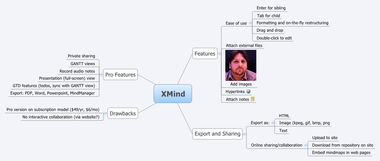Mind-mapping is a popular tool for brainstorming ideas, outlining projects, and organizing information. While some people feel most comfortable mind-mapping with pencils or pens and paper, others enjoy the ease and accessibility of software-based mind-mapping, and there are a variety of tools designed to help make, share, and store mind-maps on your computer. Some, like MindManager and iMindMap are powerful, enterprise-level programs, with price tags to match; free programs like FreeMind don’t have the same features, but for daily use by individuals, they are quite powerful and capable tools. There are even a range on online mind-mapping tools like bubbl.us and Mind42. My new favorite mind-mapping tool is XMind, a free, open-source mind-mapping program with a useful (though limited) online component. XMind is incredibly easy to use, allowing you to make and share good-looking mind-maps (and flowcharts, outlines, org charts, and other visual representations of textual data) with a minimum of fuss.
Features
A sidebar panel contains a hierarchical representation of your mind-map, for quick navigation, and below that formatting options to change both the appearance (font, colors, etc.) and the structure of your mind-map — you can switch “on-the-fly” from a standard bubble-map to an org-chart, fishbone chart, outline, or several other pre-configured layouts. XMind is drag-and-drop enabled, too, so you can move nodes around in relation to each other. A set of limited drawing tools allows you to create secondary connections between items, or group them together. Nodes take more than just labels. You can attach external files, embed images, insert hyperlinks, and attach notes, all from the right-click menu or the standard menu bars.
Exporting and Sharing
Once your mind=map is done, you can export it in a number of formats: images (bmp, jpeg, gif, and png are all supported), HTML, or text are available, as well as XMind’s own formats. XMind also includes an online web-based component where you can post your mind-maps for public viewing and sharing. Users can download any of the mind-maps in the public repository and import them into their own install of XMind. You can also embed mind-maps into your website. Unfortunately, private sharing is unavailable in the free version; if you want to use XMind to collaborate on sensitive topics, you will need to use the Pro version.
Pro features
Other features lacking from XMind’s free version but available with a paid upgrade include new views — such as GANTT charts and a GTD todo item feature; a presentation view allowing users to show mind-maps in full-screen; the ability to record audio notes (useful for recording a lecture while mind-mapping your notes — notes are time-tied to the recording itself); and more export formats including PDF, Word, PowerPoint, and MindManager. The Pro version is not particularly affordable, unfortunately. In fact, the developers have chosen to license XMind Pro with a subscription model, which is quite unfortunate. To upgrade, expect to shell out $6.00 a month, or $49 a year. I realize that users are getting ongoing access to the web features, but I would much rather see a one-time fee for what is primarily a traditional, desktop-based piece of software. I’m also surprised to see that, with so many online mind-mapping apps out there, XMind has not make it possible to create, edit, and clone mind-maps using the online interface. The upload, share, download, and edit model now is hardly an effective way to collaborate — it would be easier just to email the files back and forth, and just as unsatisfactory. Hopefully XMind will continue to develop the online component to add true live collaboration in the near future.
Conclusion
Despite some small faults (which are really external to the program itself), XMind is a fine mind-mapping program. For individual users who don’t need to work collaboratively, XMind has all the features you should need, with a very low learning curve. It’s effective and even fun to use — and that’s key, because mind-mapping is all about transforming work into creative play in order to unleash your inner creativity. Longtime readers of this site know I have a somewhat conflicted relationship with mind-mapping, but with XMind, I was able to start producing really useful mind-maps in a matter of minutes. I highly recommend you try it out for yourself: XMind.