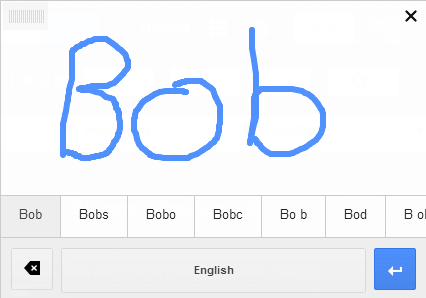Enable handwriting input to scribble emails by hand. A recent post in the Official Gmail Blog introduced the feature and it works quite well if you take your time. There’s a huge list of languages supported by the feature so chances are, if you can write it, Google can figure it out. You’ll need to enable input tools in your settings and select the specific languages you want to enable before you can try it out. Check out the instructions on the Google Support site for more information. Once enabled though, you just click a button and start scribbling. Make sure to share this with any multi-lingual friends of yours, it may come in handy. Original Source – Official Gmail Blog – Handwriting Input Comes to Gmail and Google Docs