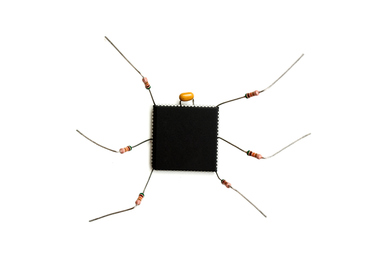Microsoft to the rescue?
So what new open source security suite has freed us from McAfee’s bondage? Actually, this time it isn’t open source. Believe it or not it’s actually Microsoft who’s stepped up on this one; with their free antivirus program, Windows Security Essentials. Security Essentials has been available for a couple of years, but in the beginning it was terribly buggy and unreliable. Yet, since that time, Security Essentials has seemingly hit its stride. If it’s been steadily progressing, why is the first time I have posted anything about it? To tell the truth, it has taken me nearly 2 years to warm up to it. My initial opinion of SE back in 2009 was, Let’s face it, quality AVs, and/or any other security suite that’s offered for free by Microsoft was a pretty far-fetched concept. Until they showed me proof, I wasn’t biting. Now, as we head into 2012, Microsoft has proven itself to be a legit AV contender (not to mention a nightmare to McAfee and its bloated cousin Norton). Unlike the bloated paid subscription AVs, Windows Security Essentials is extremely lightweight, easy to install, and even easier to use. It takes about a minute from the time you launch the install file until you’re literally scanning your system. It runs silently in the background, giving you the ability to continue working on your PC while Security Essentials is scanning. That is something I would always try and avoid when I ran McAfee, because everything became very sluggish if I tried to work on my PC while McAfee was scanning. I wouldn’t even attempt working on a PC while Norton was lumbering along with its, bovine like agility, scanning for the viruses it, most likely, put on the system to begin with!
Still not without flaws
If Security Essentials’s greatest strength, besides being free and very light, is its ability to run quietly in the background without disrupting what’s going on in the foreground, then its weakness would be its lengthy full system scan time. Security Essentials’s full system scans take a bit longer to complete than some of the AVs I’ve seen. Although, when you hardly even know its running and can continue working, it’s not that big of a deal. Plus, I have heard tales that this “weakness” will be remedied in the newly released beta version of Security Essentials. I am hearing a 20% speed increase in scan time. The appearance of the beta version and the current version are virtually the same, although the site lists several functionality improvements; such as, automatic malware remediation, new protection engine, and many performance tweaks. Besides it’s the functionality that protects your PC from an infection, not its stunning good looks. I’m not nearly as concerned with Security Essentials’s appearance as I am its functionality. This isn’t exactly a beauty contest; computer infections are nasty and sometimes require getting some dirt on you. So, what is your AV setup and are you planning to download and install Security Essentials? Tell us your thoughts about Security Essentials or any other anti-virus software in the comments section. (Photo Credit: Stylized computer virus via Shutterstock)