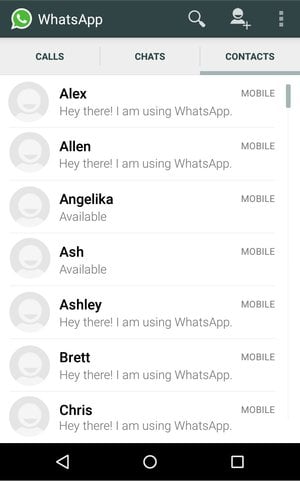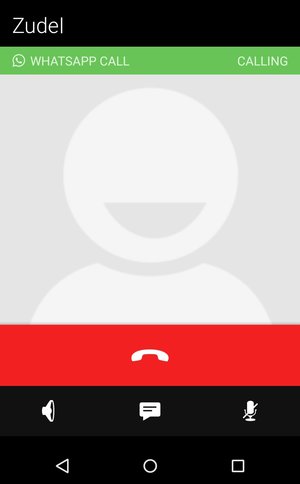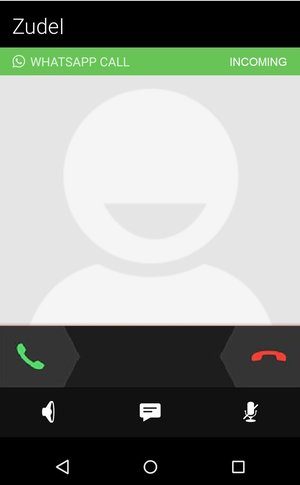This new feature provides you with a free calling option over your internet connection. You can make and receive calls to all your contacts who have the update installed – though you cannot call emergency numbers. To enable the calling feature you need to have version 2.12.5 or later on your device. The calling option is not yet available on iOS, but it will be released in a matter of weeks. For devices that use a different operation system, this update will be provided at a later time. The WhatsApp call feature is easy to use. When you open WhatsApp you will find three options; Calls, Chats and Contacts. Under the tab ‘Calls’ you will see a list of incoming and outgoing calls, with time and date. To make a call, you open the chat with the person you want to call and simply tap on the telephone button on in the top corner of your screen.
When you receive a call, you will see the incoming call screen. You can slide the green button to answer and the red button to decline. You can also tap the message button to decline with a short message.
The question remains whether this new feature will be a success. It has potential since you can call right there from WhatsApp and there’s no need to download a separate app for free, online calls. At the same time, a lot of people already use other apps (and may not have friends using WhatsApp), or have plenty of unused minutes in their plan, so there may not be much point. Head over to your Google Play Store to update and tell us if it is really worth it. Are you going to use it? Let us know in the comments! Featured photo credit: William Iven via pixabay.com